如何恢复Multibit Classic 钱包密码?
Multibit Classic Wallet 是一款开源比特币钱包,可将私钥本地存储在设备上。它于 2011 年推出,提供一系列功能,包括创建多个钱包、跟踪交易历史和加密钱包以提高安全性。您可以选择将私钥存储在不同的文件中,也可以将多个地址存储在一个文件中。.key钱包只存储一个文件,而.wallet版本可以存储多个文件。不幸的是,Keepkey 收购了Multibit 并停止了开发。
源代码这里你可以阅读更多关于商店和开发的信息。尽管 Github repo 上仍有源代码,但可以在这里找到 小心假冒版本,如果你安装了一个被破解的客户端,并输入你的钱包密钥,它就会被耗尽。您也可以从 https://multibitclassic.com 下载Multibit Classic 客户端。
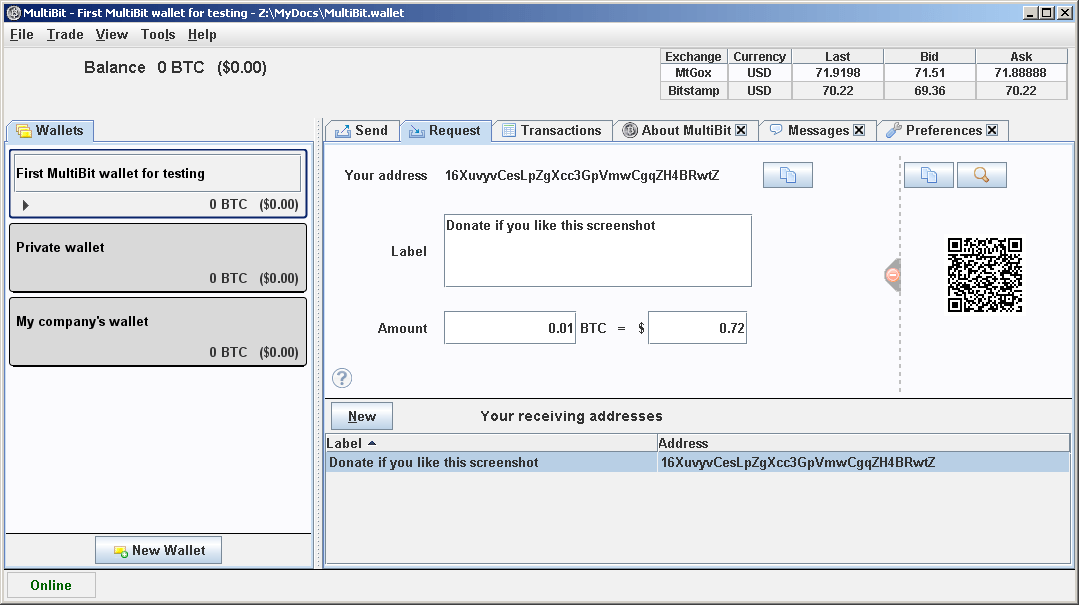
Multibit Classic XP 截图
Classic 和 HD 有什么区别
Classic 版本使用 .key 或 .wallet 文件名,可存储多个密钥。Multibit HD 使用 .aes.json 或 .zip.aes 备份文件。
在比较Classic 和 HD 版本时,主要区别在于每个classic 钱包中都有一个 .key 文件,其中包含一个公钥。Multibit HD 采用 15 个单词的记忆法,仅从这 15 个单词生成一系列地址。
如果只有 .key .wallet 或 .cipher 文件,如何恢复Multibit Classic 或 HD 钱包?
在Classic 的情况下,您可以使用OpenSSL
来解密 .key 或 .wallet 文件。如果您有 HD 助记符,则可以将这些词与自定义工具一起使用,如使用正确的派生路径来解密私钥。请注意classic 和 HD 中的许多错误,这些错误会导致钱包余额为 0。
恢复 .key 文件的步骤如下
1.从 Github 下载 BTC Recover。github repo
2.如果尚未安装 Python,请下载。Python 下载页面
3.将 .key 文件放到与 BTC Recover 相同的文件夹中
4.创建一个包含最佳密码猜测的文件。
5.运行以下命令: python btcrecover.py -wallet walletfile.key -passwordlist passwords.txt
6.如果找到密码,BTC recovery 就会显示出来。
如何恢复硬盘或 .wallet 文件?
对于硬盘中的 .wallet 文件或 .aes 文件,其处理方法与上述相同
在哪里可以下载客户端?
Classic 和 HD 已停止支持,但如果您需要帮助恢复它们,可以随时向我们发送电子邮件。在 multibitclassic.com 上有一个支持页面,你可以在这里找到 repos:下载Multibit
您能帮助我找回Multibit classic 密码吗?
我们在帮助客户找回丢失的密码或种子方面有着悠久的历史。我们定制开发的工具可以轻松查找种子中的错误或找到丢失的密码文件。如果您有备份文件和一些密码猜测,可以申请恢复服务。请发送邮件至 keychainx@protonmail.com 联系我们。
我知道我的Multibit Classic 密码,但它失效了,我该怎么办?
有一个已知的错误,即密码中使用了特殊字符或外来字符,从而导致钱包密码损坏。KeychainX 开发的特殊软件能够识别该错误,并使用特殊算法解密钱包。如果您需要帮助解密钱包,请通过邮件或电报联系我们。
在哪里可以找到备份文件?
如果不知道在哪里可以找到钱包备份,请尝试搜索multibit-data 文件夹。
在此处搜索 Windows XPC:\Documents and Settings\
Windows Vista 或更高版本在此处搜索 C:\Users\
在此处搜索 MAC ~/Library/Application Support/MultiBit
UNIX/LINUX 搜索主文件夹,然后MultiBit
今天使用钱包安全吗?
谨防 MultibitCore 这样的骗局或 "提款机 "钱包。它会盗走你的资金。
你们有没有关于如何访问我的Multibit Classic 钱包的教程?
当然,请查看我们的 Medium 博客,其中有多篇Multibit Classic 指南。
这里
如果您想讨论Multibit Classic 密码恢复问题,请联系我们,我们在keychainx@protonmail.com 打开了许多丢失或损坏文件的钱包。我们通常在 24 小时内回复。
返回钱包
