How to recover a Multibit Classic Wallet Password and what is it?
Multibit Classic Wallet is an open-source Bitcoin wallet that stores your private keys locally on your device. It was introduced in 2011 and offers a range of features, including the ability to create multiple wallets, track your transaction history, and encrypt your wallet for added security. You can choose between storing the private keys in separate files, or several addresses in one. The .key wallet has only one file stored and the .wallet version can have multiples. Unfortunately Keepkey bought Multibit and discontinued the development.
Source HERE You can read some more about the store and development. Although the Github repo still hosts the source code and it can be found HERE Beware of fake versions, if you install a compromised client, and enter your wallet keys it will get drained. You can also download the Multibit Classic client from https://multibitclassic.com
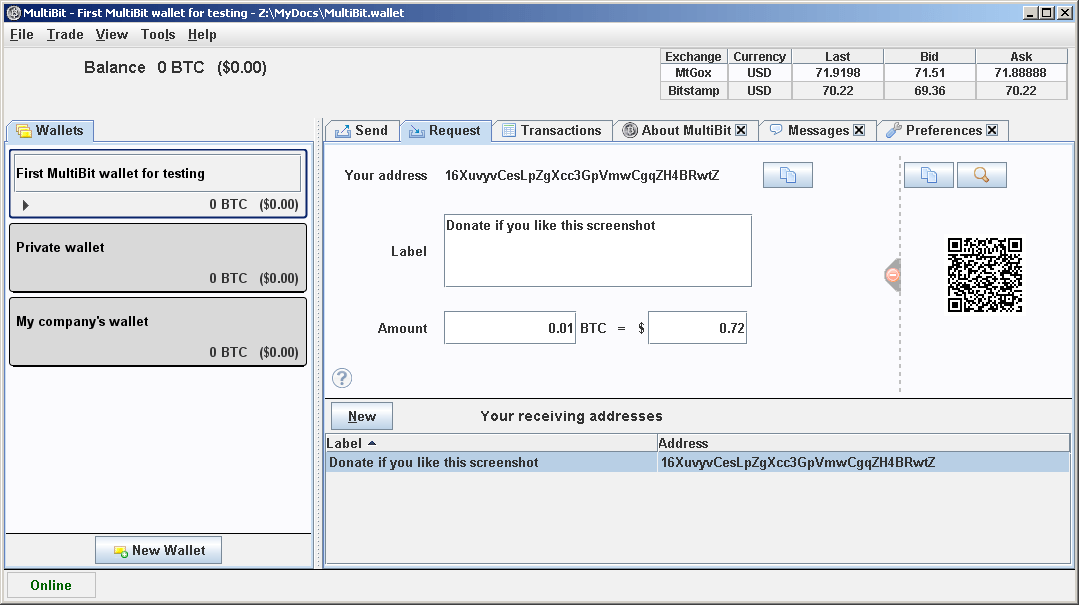
Multibit Classic XP screenshot
What is the difference between Classic and HD
For Classic version, filenames used are .key or .wallet which can store multiple keys. Multibit HD uses .aes.json or .zip.aes backup files.
In comparing the Classic and HD versions, the key distinction lies in the presence of a .key file in each classic wallet, housing a single public key. Multibit HD employs a 15-word mnemonic to generate a range of addresses solely from those 15 words.
How do you recover a Multibit Classic or HD wallet if you only have a .key .wallet or .cipher file?
In the case of Classic, you can decrypt the .key or .wallet file using OpenSSL
If you have a HD mnemonic it is possible to use the words together with custom tools like to decrypt the private key using the right derivation path. Beware of many bugs in both classic and HD that would show 0 balance on your wallet.
The steps to recover a .key file are the following
1. Download BTC Recover from Github. GITHUB REPO
2. Download Python if you dont already have it installed. Python Download Page
3. Place your .key file in the same folder as BTC Recover
4. Create a file with your best guesses for passwords.
5. Run this command: python btcrecover.py –wallet walletfile.key –passwordlist passwords.txt
6. If the password is found BTC recover will display it.
How do I recover a HD or .wallet file?
For .wallet files or .aes from HD its the same as above
Where can I download the clients?
Classic and HD are unfortunately no longer supported and discontinued but if you need help to recover them you can always send an email to us. There is a support page on multibitclassic.com and you can find repos here: Download Multibit
Can you help to recover my Multibit classic password?
We have a long history of helping clients recovering their lost passwords or seeds. Our custom developed tools can easily find errors in seeds or find the missing password file. You can request a recovery service if you have the backup files and some guesses for your password. Please contact us by sending mail to keychainx@protonmail.com
I know my Multibit Classic password but it fails, what should I do?
There is a known bug where a password uses special or foreign characters which makes the wallet password corrupted. KeychainX has developed special software that is aware of the bug and can manage to decrypt the wallet using special algorithms. If you need help decrypting your wallet please contact us through mail or telegram.
Where can I find the backup files?
If you don’t know where to look for your wallet backup, try search for a multibit-data folder.
For Windows XP search here C:\Documents and Settings\
Windows Vista or later search here C:\Users\
MAC search here ~/Library/Application Support/MultiBit
UNIX/LINUX search home folder and then MultiBit
Is it safe to use the wallet today?
Beware of SCAM or DRAINER wallets like MultibitCore. It will steal your funds.
Do you have any tutorials on how to access my Multibit Classic wallet?
Sure, check out our Medium blog that has several Multibit Classic guides. It can be found
HERE
Contact us if you would like to talk Multibit Classic Password recovery, we opened many wallets with lost or damaged files at keychainx@protonmail.com. We usually reply within 24 hours.
Go back to Wallets
