What is a Geth wallet?
Geth Ethereum client is one of the oldest wallets to store Ethereum, but many cannot recover Geth Password. It can be used to store the entire blockchain on your local computer and it can also be used to store bitcoin. Its been around since 2015, but unfortunately many people experienced trouble in regaining access to their accounts after forgetting the password or simply seeing the main account disappear.
Where can I download the GETH client?
You can download it from the Etherum foundation page here: GETH Ethereum page
Or you can go to the github and download it from here: Ethereum GITHUB Download page
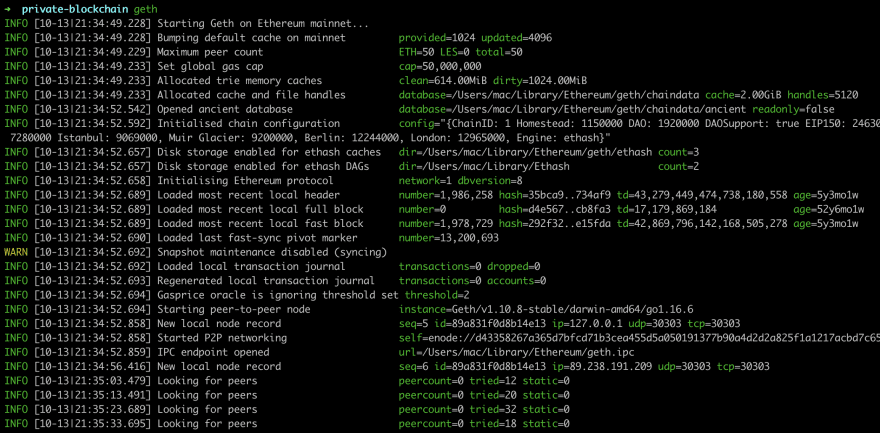
GETH Ethereum client
KeychainX has successfully recovered many GETH client wallets and unlocked funds that were unavailable for almost a decade. If you need help to recovery your geth password, we are here to help.
We will here try to answer the most common questions to Geth issues.
Imported or restored wallet but funds are missing?
Some people experienced issues by missing funds. That could be wallet shows balance 0 after restore.
Most commonly this is due to the fact that you are most probably restoring a wrong seed (12 words)
Seed words are missing or wrong?
If you misspelled a word then the wallet will not import. The 12th word is a checksum word and if any of the previous words are wrong, i.e using word “load” instead of “loan” will render the mnemonic words useless.
We have developed specialized software to find error in seeds and replace them with correct words in order to access your funds.
How to recover Geth password?
There are several steps involved
1) You need the wallet backup .json file
2) A list of password guesses saved to a file
3) Installing tools like python, btcrecover and hashcat
4) A strong computer to go through the password guesses
If this fails, try to contact a professional Ethereum recovery service like KeychainX.
How do I restore the but have the json backup file?
If you have the encrypted json backup file (usually name is UTC-xxxxxxxxx.json) and a list of password guesses then there is a big chance we can help you find the correct password.
I have GETH installed but cannot find the .json backup file, where can i find it?
The backup json file has various locations depending on your operating system, i.e. Linux, Windows or Mac OS.
– Linux check here: ~/.ethereum
– Windows box check here: %LOCALAPPDATA%\Ethereum
– Mac OS check here: ~/Library/Ethereum
What do I need to send in order to have my wallet recovered?
We would need the JSON file and a list of passwords. The best way to make a password list is for to write the first password that comes to your mind. Then you should write any old passwords used during the time of wallet creation. Additionally, common words used or numbers from any password you have ever created is an increase of password recovery success.
Contact us: keychainx@protonmail.com if you need help.
